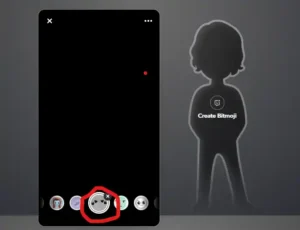Snapchat lenses have introduced a new way through which we can share the moments we capture with friends; it spices them up. Among the function available the Butterflies Lens is possibly the most peculiar one giving the shots a fairy-tale like atmosphere. In this guide, we’ll walk you through various methods of unlocking and using the Butterflies Lens on Snapchat, along with tips and tricks to make the most of this delightful feature.
What is the Butterflies Lens?
A known Snapchat filter is the Butterflies Lens which transforms a user’s head with a swarm of butterflies that look rather enchanting. This lens is most appropriate when you want to take a picture of a beautiful scenery or when you just want to glamorize your selfies.

How to unlock Butterflies Lens in simple and easy steps
Method 1: Using the Lens Explorer
-
Open Snapchat and Access the Lens Explorer
3.Unlocking and Saving the Butterflies Lens
-
- Once you’ve located the Butterflies Lens, tap on it to activate the lens.
- To save the lens for future use, tap on the star icon or the “Try Lens” button.
- The Butterflies Lens will now be available in your saved lenses, accessible by tapping the smiley face icon on the camera screen.
Method 2: Using a Lens Link
-
Obtain a Lens Link
- Sometimes, friends or websites share direct links to specific Snapchat lenses. You can find these links through social media, online forums, or lens sharing websites.
- Click on the lens link provided.
-
Open the Link in Snapchat
- The link will automatically open the Snapchat app and direct you to the Butterflies Lens.
- Tap on the “Unlock for 24 Hours” button to activate the lens.
-
Save the Lens
- To save the lens for future use, tap on the star icon to add it to your favorites.
Method 3: Scanning a Snapcode
-
Find a Snapcode for the Butterflies Lens
- A Snapcode is a unique QR code that can be scanned to unlock specific lenses. You can find Snapcodes on Snapchat’s official website, social media, or shared by friends.
- Save the Snapcode image to your device or have it displayed on another screen.
-
Scan the Snapcode
- Open Snapchat and ensure you’re on the camera screen.
- Point the camera at the Snapcode and hold down on the screen until the lens is recognized.
- The Butterflies Lens will appear, and you can tap to unlock it.
-
Save the Lens
- To save the lens for future use, tap on the star icon to add it to your favorites.
Method 4: Through Friends’ Recommendations
-
Receive a Lens from a Friend
- Ask a friend who has the Butterflies Lens to share it with you via Snapchat.
- They can do this by selecting the lens in their Lens Carousel and tapping the “Send To” button, then choosing your contact.
-
Open the Lens Message
- When you receive the message, open it and tap on the Butterflies Lens.
- Tap on the “Unlock for 24 Hours” button to activate the lens.
-
Save the Lens
- To save the lens for future use, tap on the star icon to add it to your favorites
Tips and Tricks for Using the Butterflies Lens
Enhancing Your Snaps
- Experiment with Environments: Try using the Butterflies Lens in different settings to see how it interacts with various backgrounds. Nature settings like gardens or parks often complement the lens beautifully.
- Adjust Your Lighting: Natural light can enhance the colors and make the butterflies appear more vibrant. Avoid harsh shadows for the best effect.
Combining with Other Lenses and Filters
- Mix and Match: Combine the Butterflies Lens with other Snapchat features, such as filters, stickers, and text, to create unique and personalized snaps. For example, add a colorful filter to make the butterflies stand out even more.
- Use AR Features: Utilize Snapchat’s AR (Augmented Reality) features to create an immersive experience. Adding 3D objects or animated effects can make your snaps even more captivating.
Sharing and Engagement
- Share on Your Story: Post your snaps with the Butterflies Lens on your Snapchat story to engage your followers and show off your creativity. Stories last for 24 hours, giving your friends plenty of time to view and react.
- Encourage Friend Participation: Send snaps with the Butterflies Lens to your friends and encourage them to try the lens themselves. Create a fun challenge or theme using the lens and see how your friends interpret it.
Troubleshooting Common Issues
Lens Not Showing Up
- Refresh the Lens Explorer: If you can’t find the Butterflies Lens in the Lens Explorer, try refreshing the page by pulling down on the screen.
- Update Snapchat: Ensure you’re using the latest version of Snapchat. Update the app through your device’s app store if necessary.
Technical Glitches
- Check Internet Connection: A stable internet connection is required for lenses to load properly. Ensure your device is connected to Wi-Fi or has a strong cellular signal.
- Clear Cache: Clear the Snapchat app’s cache from your device settings to resolve any temporary issues. This can be done through the app settings under “Manage” and then “Clear Cache.”
Conclusion
The ability to unlock and use Butterflies Lens Snapchat can be described as quite easy and rather magical. By following the above illustrated guidelines, you will be able to easily unlock this magical butterfly lens and get to create some awesome visuals. Isn’t it exciting to try out combinations of settings and then share with friends so as to pass on the fun. Happy snapping!
FAQs
How long does it take to unlock the Butterflies Lens?
Unlocking the Butterflies Lens is almost instantaneous once you find it in the Lens Explorer and tap to activate it.
Can I use the Butterflies Lens in Snapchat video calls?
Yes, you can use the Butterflies Lens during Snapchat video calls to add a whimsical touch to your conversations.
Why can’t I find the Butterflies Lens in the Lens Explorer?
If you can’t find the Butterflies Lens, ensure your app is updated, and try searching with different keywords or refreshing the Lens Explorer.
Is the Butterflies Lens available for all Snapchat users?
Yes, the Butterflies Lens is available for all Snapchat users, although availability might vary based on regional updates and app versions.