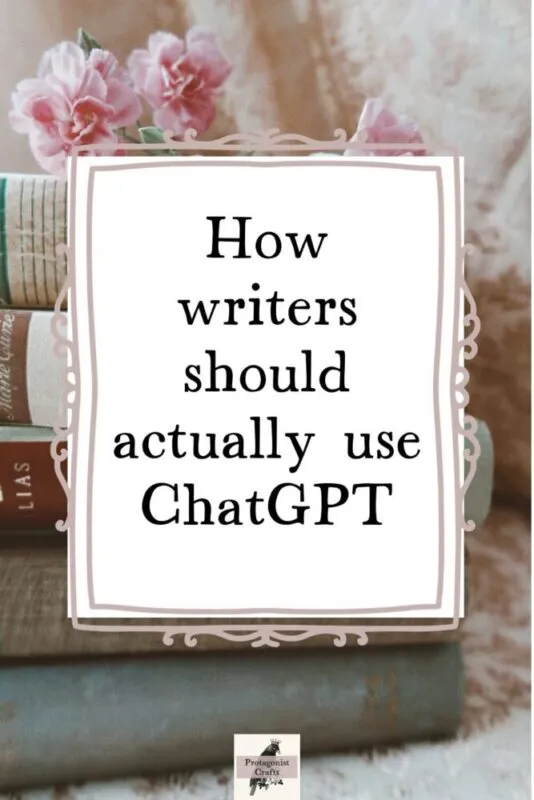In the era of artificial intelligence, ChatGPT has emerged as a groundbreaking tool that revolutionizes the way we interact with technology. Powered by OpenAI’s advanced language model, ChatGPT enables users to generate human-like text responses based on prompts and instructions.
In this comprehensive guide, we will explore the various applications of ChatGPT and provide you with step-by-step instructions on how to utilize its capabilities to write novels, speeches, blog posts, and more. So, let’s dive into the world of ChatGPT and unlock its full potential!
How to Use ChatGPT to Write a Novel
Writing a novel can be a daunting task, but with ChatGPT, you can harness its creative prowess to assist you in the process. Follow these steps to use ChatGPT effectively for novel writing:
- Familiarize yourself with ChatGPT: Spend some time interacting with ChatGPT to understand its capabilities and limitations. This will help you make the most of its features.
- Set the context: Begin by providing ChatGPT with a brief overview of your novel’s plot, characters, and setting. This will help ChatGPT generate responses that align with your vision.
- Prompt with specific questions: Ask ChatGPT specific questions about your novel’s plot, character development, or any other aspect you need assistance with. This will prompt ChatGPT to provide detailed responses tailored to your needs.
- Iterate and refine: ChatGPT’s responses may require some editing and refinement to align with your writing style and narrative. Continuously iterate and refine the generated text to ensure it fits seamlessly into your novel.
How to Use ChatGPT to Write a Speech
Crafting a compelling speech requires careful thought and persuasive language. ChatGPT can be a valuable tool in this process. Here’s how you can use ChatGPT to write a speech:
- Define the purpose and audience: Clearly articulate the purpose of your speech and identify your target audience. This will help ChatGPT generate responses that resonate with your intended listeners.
- Provide key points and ideas: Share the main points and ideas you want to convey in your speech. Ask ChatGPT to expand on these points, provide supporting arguments, or suggest impactful anecdotes.
- Refine the language: ChatGPT’s responses may require some fine-tuning to match your speaking style and tone. Edit and rephrase the generated text to ensure it aligns with your desired delivery.
- Practice and rehearse: Once you have a draft of your speech, practice delivering it aloud. Make necessary adjustments and modifications to ensure a smooth and impactful delivery.
How to Use ChatGPT to Write a Blog Post
Creating engaging and informative blog posts can be time-consuming, but ChatGPT can streamline the process. Follow these steps to use ChatGPT effectively for blog post writing:
- Select a topic: Choose a topic for your blog post and provide ChatGPT with a brief overview. This will help ChatGPT generate relevant content and ideas.
- Ask for research assistance: If you need supporting information or data for your blog post, ask ChatGPT to provide relevant research or statistics. This will enhance the credibility and depth of your content.
- Structure your blog post: Outline the main sections and subheadings of your blog post. Ask ChatGPT to provide insights, examples, or anecdotes to enrich each section.
- Edit and optimize: ChatGPT’s responses may require editing and optimization to align with your blog’s style and tone. Refine the generated text, add your personal touch, and optimize it for SEO by incorporating relevant keywords.
How to Use ChatGPT to Analyze Data
Analyzing data can be a complex task, but ChatGPT can assist you in gaining valuable insights. Here’s how you can use ChatGPT for data analysis:
- Define your objectives: Clearly outline your data analysis goals and specify the type of insights you are seeking. This will help ChatGPT generate responses tailored to your specific requirements.
- Provide data context: Share the relevant data sets and variables with ChatGPT. Ask specific questions about patterns, correlations, or trends you want to explore within the data.
- Interpret the results: ChatGPT can provide initial interpretations of the data analysis results. However, it’s essential to critically evaluate and validate these interpretations using statistical methods and domain expertise.
- Refine and iterate: Use ChatGPT’s responses as a starting point and refine them based on your understanding of the data. Continuously iterate and explore different angles to gain comprehensive insights.
How to Get ChatGPT to Write Longer Essays
If you need to generate longer essays or articles, ChatGPT can be a valuabletool to assist you. Follow these steps to get ChatGPT to write longer essays:
- Provide a clear prompt: Start by providing ChatGPT with a detailed and specific prompt. Clearly articulate the topic, main points, and desired structure of the essay.
- Break it down: Divide your essay into sections or subtopics. Ask ChatGPT to generate content for each section individually, focusing on one aspect at a time. This approach helps in managing the length and coherence of the essay.
- Incorporate research: Ask ChatGPT to provide supporting evidence, examples, or references to enhance the depth and credibility of your essay. This will also help in expanding the content.
- Edit and refine: ChatGPT’s responses may require editing and refinement to ensure a cohesive flow and logical structure. Edit the generated text, rephrase sentences, and add your personal touch to make it more engaging.
- Expand on ideas: If you feel that certain sections of the essay need further elaboration, ask ChatGPT to provide more details or explore different perspectives on the topic.
How to Make ChatGPT Write Like You
While ChatGPT is a powerful tool, you may want the generated text to reflect your unique writing style. Here are some tips to make ChatGPT write like you:
- Provide writing samples: Share samples of your writing with ChatGPT to help it understand your style, tone, and vocabulary. This will enable ChatGPT to generate responses that align with your writing preferences.
- Give feedback and iterate: Continuously provide feedback to ChatGPT on its generated responses. Highlight the aspects that match your style and suggest improvements where necessary. This iterative process helps ChatGPT learn and adapt to your writing style over time.
- Incorporate your voice: Edit and personalize the generated text to infuse it with your unique voice. Add your own anecdotes, experiences, or insights to make the content truly reflective of your writing style.
FAQ
How would you like ChatGPT to respond?
As an AI language model, ChatGPT responds based on the input it receives. It aims to provide informative and helpful responses tailored to your specific needs. However, it’s important to remember that ChatGPT’s responses are generated based on patterns and examples from the data it was trained on.
What would you like ChatGPT to know about you to provide better responses?
ChatGPT doesn’t have access to personal information unless explicitly shared in the conversation. It relies solely on the provided prompts and instructions to generate responses. Sharing relevant context, preferences, or specific requirements can help ChatGPT better understand your needs and generate more accurate responses.
What font is ChatGPT?
ChatGPT is an AI language model developed by OpenAI. It doesn’t have a physical presence or a specific font associated with it. It exists purely as a software-based model that generates text responses.
How to adjust keywords while writing for SEO optimization?
To optimize your content for SEO, consider the following tips:
- Conduct keyword research: Identify relevant keywords and phrases that align with your content and target audience.
- Incorporate keywords naturally: Integrate keywords into your content in a way that feels organic and flows naturally. Avoid keyword stuffing or overusing keywords.
- Use headings and subheadings: Include keywords in your headings and subheadings to signal the relevance of your content to search engines.
- Optimize meta tags: Craft compelling meta titles and descriptions that include relevant keywords to improve click-through rates from search engine results.
- Build high-quality backlinks: Seek opportunities to have reputable websites link back to your content, as this can improve your search engine rankings.
How to write an effective ad?
Writing an effective ad involves capturing attention, conveying a compelling message, and motivating action. Here are some tips:
- Understand your target audience: Research and understand the needs, desires, and pain points of your target audience.
- Craft a captivating headline: Create a headline that grabs attention and entices the reader to continue reading.
- Highlight benefits: Clearly communicate the unique benefits or solutions your product or service offers.
- Use persuasive language: Employ persuasive techniques such as storytelling, emotional appeal, and social proof to engage and convince your audience.
- Include a strong call-to-action: Clearly state what action you want the reader to take and make it easy for them to do so.
- Test and optimize: Continuously monitor and test your ad’s performance, making adjustments to improve its effectiveness.
Conclusion
ChatGPT is a powerful tool that can assist you in various writing tasks, including novel writing, speech creation, blog post development, data analysis, and more. By following the guidelines provided in this comprehensive guide, you can unlock the full potential of ChatGPT and leverage its capabilities to enhance your writing process. Remember to iterate, refine, and personalize the generated text to align with your