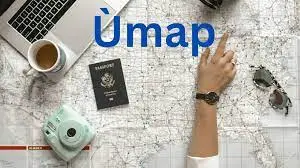In the orbit of geospatial data visualization, Ùmap has emerged as a powerful open-source mapping tool that is revolutionizing the way we interact with maps. With its user-friendly interface, extensive features, and robust community support, Ùmap has become a go-to choice for individuals, businesses, and organizations seeking to harness the power of geospatial data. In this article, we will explore the key features, benefits, and applications of Ùmap, and delve into how it is transforming the field of mapping.
What is Ùmap?
Ùmap is an open-source mapping tool that allows users to create, customize, and share interactive maps. Developed by a community of passionate developers, Ùmap is built on open-source technologies, making it accessible to users of all backgrounds. It provides a platform for visualizing and analyzing geospatial data, enabling users to gain valuable insights and make informed decisions.
Key Features of Ùmap
1. User-Friendly Interface
Ùmap boasts a user-friendly interface that makes it easy for both beginners and experienced users to navigate and utilize its features. The intuitive design allows users to quickly create maps, add layers, and customize the appearance of their visualizations. With its drag-and-drop functionality and simple controls, Ùmap ensures a seamless user experience.
2. Customization Options
One of the standout features of Ùmap is its extensive customization options. Users have the ability to personalize their maps by choosing from a wide range of basemaps, colors, symbols, and labels. This flexibility allows users to create visually appealing and informative maps that align with their specific needs and branding.
3. Data Integration
Ùmap supports the integration of various data formats, enabling users to import and visualize their own geospatial datasets. Whether it’s shapefiles, GeoJSON, or CSV files, Ùmap seamlessly handles the integration process. This capability empowers users to overlay their data onto the map, facilitating deeper analysis and understanding of spatial relationships.
4. Interactive Features
Ùmap excels in providing interactive features that enhance user engagement and exploration. Users can add interactive markers, pop-ups, and tooltips to their maps, allowing viewers to interact with specific points of interest and access additional information. This interactivity fosters a dynamic and immersive mapping experience.
5. Collaboration and Sharing
Ùmap enables collaboration and sharing among users, making it a valuable tool for teams and communities. Users can collaborate on map projects in real-time, allowing for seamless sharing of ideas and insights. Additionally, Ùmap provides options for embedding maps on websites and sharing them via links or social media platforms, facilitating wider dissemination of information.
Benefits of Ùmap
1. Cost-Effective Solution
As an open-source tool, Ùmap is freely available to users, making it a cost-effective solution for individuals and organizations. There are no licensing fees or subscription costs, allowing users to allocate their resources towards other aspects of their projects.
2. Community Support and Development
Ùmap benefits from a vibrant and active community of developers and users who contribute to its ongoing development and improvement. This community-driven approach ensures regular updates, bug fixes, and the introduction of new features. Users can tap into this collective knowledge and support, fostering a collaborative environment.
3. Versatility and Scalability
Ùmap is highly versatile and scalable, accommodating a wide range of mapping needs. Whether it’s creating simple point maps or complex thematic visualizations, Ùmap can handle diverse requirements. It can be used for personal projects, academic research, business analytics, urban planning, and much more.
4. Open-Source Flexibility
Being an open-source tool, Ùmap provides users with the freedom to modify and extend its functionalities according to their specific needs. The open-source nature encourages innovation and customization, allowing users to tailor Ùmap to their unique requirements.
5. Cross-Platform Compatibility
Ùmap is designed to be compatible with various platforms and devices. It can be accessed and used on desktops, laptops, tablets, and smartphones, ensuring seamless accessibility and usability across different devices. This flexibility enables users to work on their maps anytime, anywhere.
Applications of Ùmap
Ùmap finds applications in a wide range of industries and fields. Here are a few examples:
1. Environmental Monitoring
Ùmap can be utilized for monitoring and visualizing environmental data, such as air quality, water resources, and biodiversity. By overlaying environmental datasets onto maps, users can identify patterns, assess impacts, and make informed decisions regarding conservation efforts.
2. Urban Planning and Development
Urban planners can leverage Ùmap to analyze and visualize urban data, including population density, land use, transportation networks, and infrastructure. This enables them to make informed decisions regarding urban development, zoning regulations, and transportation planning.
3. Business Analytics
Businesses can utilize Ùmap to analyze and visualize location-based data, such as customer demographics, sales territories, and market trends. By overlaying this data onto maps, businesses can gain valuable insights into consumer behavior, identify potential growth areas, and optimize their operations.
4. Disaster Management
Ùmap plays a crucial role in disaster management by providing real-time mapping and visualization of disaster-related data. Emergency responders can use Ùmap to track the movement of natural disasters, assess affected areas, and coordinate relief efforts. This helps in efficient resource allocation and timely response.
5. Education and Research
Ùmap is widely used in the field of education and research for teaching, learning, and conducting spatial analysis. It allows students and researchers to explore geospatial data, create interactive maps, and analyze spatial relationships. This enhances their understanding of various subjects, such as geography, environmental science, and social sciences.
Frequently Asked Questions (FAQ)
1. Can I use Ùmap for commercial purposes?
Yes, Ùmap is open-source and can be used for commercial purposes without any restrictions. However, it is always recommended to review the specific licensing terms and conditions to ensure compliance.
2. Is Ùmap suitable for beginners with no prior mapping experience?
Absolutely! Ùmap is designed to be user-friendly, making it accessible to beginners. The intuitive interface and drag-and-drop functionality make it easy to create maps and customize visualizations. Additionally, there are numerous tutorials and documentation available to assist beginners in getting started.
3. Can I collaborate with others on Ùmap projects?
Yes, Ùmap provides collaboration features that allow multiple users to work on map projects simultaneously. This enables seamless sharing of ideas, data, and insights among team members or communities.
4. Can I integrate my own data into Ùmap?
Yes, Ùmap supports the integration of various data formats, including shapefiles, GeoJSON, and CSV files. This allows you to import and visualize your own geospatial datasets, overlaying them onto the map for deeper analysis.
5. Is Ùmap compatible with mobile devices?
Yes, Ùmap is designed to be compatible with various platforms and devices, including desktops, laptops, tablets, and smartphones. This ensures that you can access and use Ùmap on the go, regardless of the device you are using.
Conclusion
Ùmap is a powerful open-source mapping tool that empowers users to create, customize, and share interactive maps. With its user-friendly interface, extensive customization options, and robust community support, Ùmap is transforming the way we interact with geospatial data.
Whether you are an individual, business, or organization, Ùmap provides a cost-effective and versatile solution for visualizing and analyzing spatial information. Embrace the power of Ùmap and unlock the potential of geospatial data visualization.